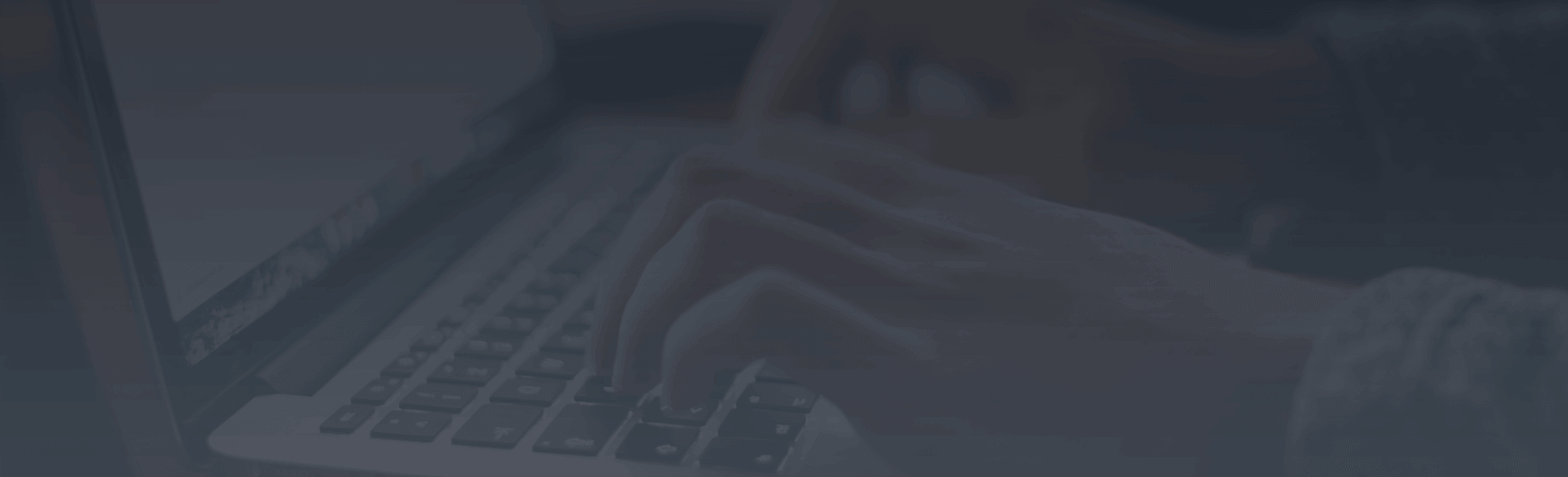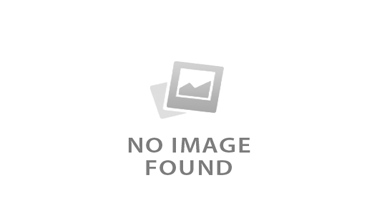A guide to understand the difference and effect on SEO of the Google Penguin and Google Panda updates.
After my previous post “Google penalties strike again!” many of you asked for more information about Penguin and Panda as you were finding it difficult to distinguish between the two.
I’ve put together this little quick guide that explains exactly what Penguin & Panda are and how you can identify and recover from them.
Google Panda:
Here’s a quick questionnaire to find out if you have been hit by the Panda update:
1 – Have you found duplicate content on your website?
2- Have you checked at MOZ (https://moz.com/google-algorithm-change) to see if there has been a Google Panda update?
3 – Has your site vanished or dropped down the Google search results?
If you answered yes to 2 or more of the above then there is a good chance you were affected by the Google Panda update.
Google Penguin:
Here’s a quick questionnaire to find out if you have been hit by the Penguin update:
1- Do you have an excessive amount of keyword rich inbound links pointing to your website?
2- Has your site vanished or dropped down the organic Google search results?
3- Have you heard there is a Google Panda update in progress?
If you answered yes to 2 or more of the above, especially the first one, then the chances are you have been affected by the Google Penguin update.
How to recover from a Google Panda update:
Firstly you need to remove any duplicate content on your website; this refers to duplicate pages and text content.
Secondly you need to re-write your content so that it is written in a user friendly way and not for search engines and certainly not duplicated anywhere else on your website.
Provide on high quality content. Write about solutions, benefits and meeting your customers’ needs, just writing basic generic content will not be enough.
How to recover from a Google Penguin update:
Check your Google webmasters account to see if you have received a manual action applied to your website for unnatural inbound links.
Download a copy of all your inbound links through Google webmasters or another tool and find your low quality links. Google will often show you what low quality inbound links look like, so use this as a guide to track down those low quality links. Inbound links that contain excessive keywords should be your first port of call. Then look for links from low quality directories and backlinks from any other sites that are related to gambling or adult materials.
You can try to contact the site owners of these sites where your low quality links come from and ask them to take them down, failing that use Googles “Disavow” tool, which enables you to tell Google to ignore the incoming link.
You may then need to submit a request with Google to remove the manual penalty, when you do this document all the changes and links you have attempted to remove and comply with Google regulations.
Should you have any more questions or require further help, please call us on 0121 663 0202 or email hello@altagency.co.uk