No matter how hard you try to avoid it, error 404 pages can and will still pop up on your page.
It’s inevitable, and it happens for different reasons, some of which are out of your control.
When a site performs an extensive redesign, updates, or changes, when it removes its content or the URL structure is modified, it’s not surprising to see some of their pages slapped with a big ‘Error 404’ text.
What is Error 404?
The “404 Error” page, also known as a broken or dead link, is a hypertext transfer protocol response code from a server. It happens when a web browser attempts to open a page but fails because the server couldn’t find it.
Nevertheless, not all broken links hurt your site. Some are due to an incorrectly typed or misspelled URL. Some dead links also occur when a page was moved but not correctly fixed to redirect page visitors, or when a page was deleted from the site.
It’s natural to think that broken pages are bad news. However, error 404s help identify oversights in your site so that you can find its underlying causes and troubleshoot appropriately.
What Happens When Your Website is Littered with 404 Pages
Google and other search engines don’t expect your website to be entirely free of such pages. But it’s best to deal with it immediately since error 404 pages can have a significant impact on your site performance and user experience.
- Bad user experience – dead links can drive visitors away and ruin their browsing experience, especially when they’re not appropriately redirected
- Loss of SEO efforts – 404 pages interfere with your page’s “link juice,” putting your SEO efforts to waste and your rankings down
It’s best to be a step ahead of your 404s and get it under control. It may be best to get the help of a website designer but otherwise below is a visual guide to help you better understand everything about dead links to help you find and fix these errors. Let’s dive into it!




 Jan 22, 2020
Jan 22, 2020 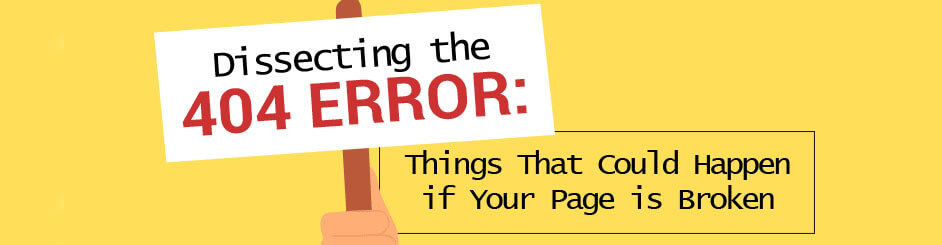




 Contact us
Contact us 
