How to successfully maintain your WordPress website
Your website is your shop window. It’s often the first impression people will have of a business and, as we all know, first impressions last!
So, like a shop window in your local high street, your website needs to be looking its best – and more than that it needs to function properly. Broken links, webforms that don’t work, slow-loading pages – these will all reflect negatively on your business.
If you’ve taken the time to grow a brilliant business and put effort into building a website that reflects your brand and values, you’ll want to ensure it’s always kept in tip-top condition.
So, is it difficult to maintain a WordPress website? As long you have a strategy in place to follow you’ll be well on your way to keeping your site running in perfect condition.
We’ve created this guide to how to maintain a WordPress website, to help you avoid the pitfalls of website maintenance, and keep your online shop window sparkling.
Why is it important to maintain your site?
There are three main reasons to perform regular maintenance on your WordPress website.
1. Functionality – as we’ve briefly mentioned, it’s important to make sure that those links and webforms all work properly. Google tends to frown upon broken links, which could impact your SEO. Moreover, those users who have arrived at your site don’t want to be frustrated with dead ends and poor functionality.
2. Aesthetics – without regular maintenance, your WordPress website might start looking a bit off. General maintenance, like updating those plugins, will help to keep everything looking and working as it should.
3. Housekeeping – decluttering is an important aspect of website maintenance. You’ll want to periodically remove or update old content to keep everything fresh and performing well from an SEO perspective.
Get your CMS right
There are lots of Content Management Systems to choose from, but we would wholeheartedly endorse WordPress, the reliable (and free) workhorse of the internet.
The intuitive platform helps to ensure that you can easily upload and update content and maintain your site regularly.
It also has access to a wealth of well-maintained third-party plugins which will give you plenty of options when it comes to functionality.
Sort out your disaster recovery plan
This may sound a bit extreme but it’s actually really important, and easy to do.
You’ll want to ensure that you have a regular backup of your website.
Depending on how often your site is updated this could be daily or weekly.
Either way, having access to a copy of the latest version will give you peace of mind that should the worst happen, you can get your site working again quickly.
Status alerts
The last thing you want is for an irate customer or potential lead to inform you that your website is down – and you hadn’t even noticed.
We often take it for granted that a website will be available 24/7, but in reality there are a wealth of reasons why it can go down without prior warning.
We would recommend ensuring you have monitoring software installed that will notify you in case of any issues, so you can resolve them as quickly as possible with minimal impact on your customers.
Tools like UptimeRobot, Updown, StatusCake and Monitis are really useful to alert you to any issues and to report on your website’s uptime.
Boost and monitor your security
It’s a common misconception that only ‘big’ websites are targeted by cyber criminals and hackers.
SMEs are just as vulnerable, if not more so, as they often don’t have access to the same levels of web security as the bigger firms.
Poor security can put customer data at risk and leave you exposed to blackmail threats.
A decent hosting service will help to keep your website secure and you can also look to other services to add another line of defence. For example:
- Let’s Encrypt provides SSL (Secure Sockets Layer) certification for your website to encrypt, secure and authenticate communications
- Cloudflare offers a web application firewall (WAF) to monitor web traffic and block suspicious activity
- Duo Security offers two-factor authentication (2FA) to help ensure only genuine users access your site
Updates and Patches
Installing updates is second nature to most of us. We’re well-versed in updating our phones, tablets and laptops to keep them working smoothly and securely.
The same principle applies when it comes to maintaining your WordPress website. Your regular maintenance schedule should look for updates to themes and plugins, as well as for WordPress itself.
This will help to ensure that any vulnerabilities from older versions are not exploited and will keep your website functioning as it should whilst protecting your customers and their data.
Testing…testing
A key part of your WordPress website maintenance schedule will be testing.
You’ll want to check all of the functionality across a range of mobile and desktop devices and browsers regularly. This will help you spot and remedy any issues before your customers do.
With updates to browsers and devices happening all the time, your website might not function exactly the same from one day to the next – despite you not changing anything.
Regular testing of links and webforms, as well as a good old-fashioned check for layout irregularities or issues, will allow you to keep your website at the top of its game.
Another element which comes under the bracket of testing is performance. Load times are a critical factor for end-users and you’ll want to know that your site is slick and speedy.
Load times are a factor in SEO as well as the user experience, so it’s a good investment of time to keep track of how your website is doing.
Google’s PageSpeedInsights is a useful tool to monitor your website’s performance against benchmarks.
Declutter
If you’re a WordPress user, you’ve probably seen plenty of clutter lying around in the back end of websites. From duplicates of images to the draft blogs that never quite made it.
It’s good housekeeping to clear out those items that are surplus to requirements to keep your site running smoothly and efficiently.
How much does it cost to maintain a WordPress website?
It depends on several factors. How complex is your website? Do you handle customer data? How many visitors does your site receive? Can you handle any of the maintenance in-house?
If you know what you’re doing, most aspects of maintaining a WordPress website are fairly straightforward, but it’s always useful to have support from experts who offer a website maintenance package should anything go wrong.
Get in touch
The friendly team at ALT can provide you with a quote to support your website maintenance depending on your exact requirements. From updates to testing, monitoring to decluttering, we can provide a range of services to keep your website purring.
Let’s have a chat – Contact us today on 0121 663 0202 or click here to use our contact form.



 Jun 11, 2024
Jun 11, 2024 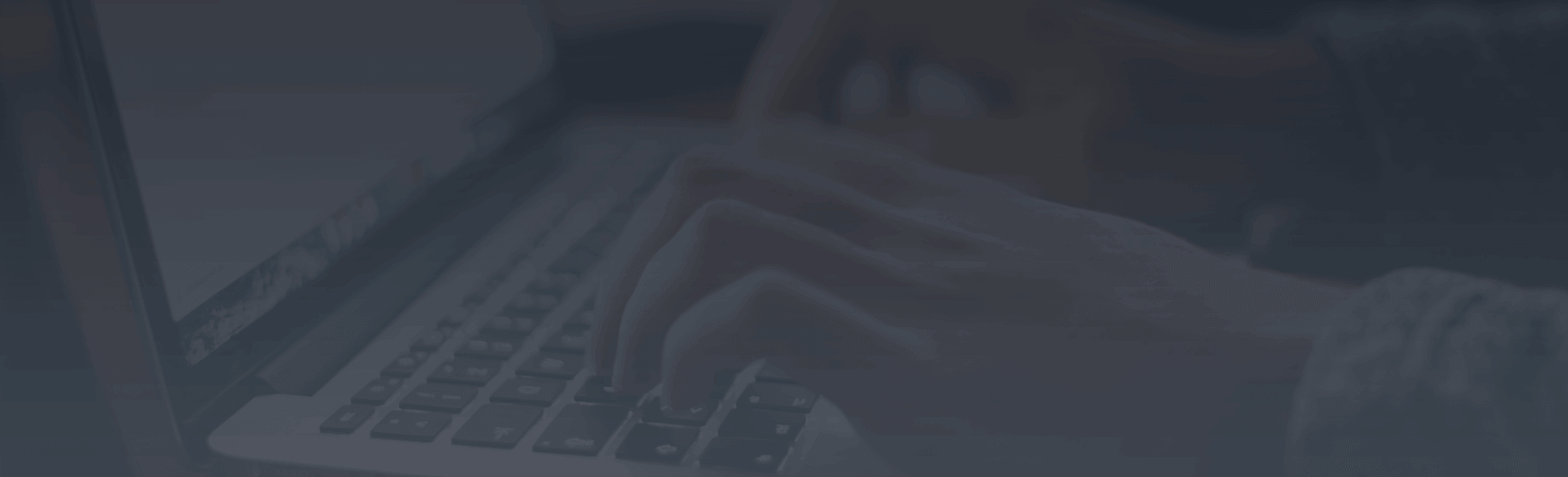




 Contact us
Contact us 
