How to easily boost your WordPress security
Your website is your shop window to the world, so keeping it safe and secure is paramount.
With WordPress being the most popular (and arguably the best) content managing system (CMS), sites built on the platform are also a target for hackers – so you may ask yourself How safe is my WordPress website?
To help give you peace of mind that your website is secure, in this blog we’ll take a look at the dangers as well as the steps you can take to easily boost your WordPress security.
What are the dangers?
From stealing data through to ransom demands, hacktivism and even corporate espionage, there are numerous reasons why hackers may want to target your website.
There are also various ways in which they can target a WordPress website including:
Phishing scams – using a cloned version of your site to steal user details
DDoS attacks – overloading your servers with requests to crash your website
Code / SQL injection attacks – using code to harvest data or bring down your site
Brute force – gaining access via trying multiple passwords
Cookie theft – accessing your site’s cookies to steal user data
With a wealth of tools at their disposal and a wide range of reasons to carry out an attack, it’s only a matter of time before any website can be targeted by malicious operators aiming to steal data, cause disruption or worse.
Fear not though! Just as you would secure your shed to deter opportunist thieves, there are simple but effective steps you can take immediately to boost your WordPress security.
How to secure a WordPress website
Plugin Updates
Plugins allow WordPress users to add functionality to their site through a range of third-party software. They are easy to install and can provide a wealth of opportunities for your site, but like any software they need to be updated to ensure they run smoothly and are as secure as possible.
Essentially a Plugin (and there are over 50,000 of them) can be a chink in your armour if not kept up to date. Hackers will tend to look at Plugins and themes for vulnerabilities in the code to gain access to WordPress websites, and once they’re in, your website and your business are compromised.
The back-end of your WordPress site will alert you when Plugins need updating – this could be an update to tackle a bug or security issue, for example.
We recommend backing up your site before updating them and doing them one by one. That way if anything breaks in the process, you have a restore point to go back to.
With your Plugins updated, your WordPress site instantly becomes less of an easy target for hackers.
General WordPress Updates
Like the third-party plugins, WordPress itself from time to time will provide updates to improve the user experience, fix bugs or improve security.
Like you would update your mobile phone or laptop software, it’s equally as important to ensure WordPress updates are implemented on a regular basis.
Even if the updates don’t contain any new features, behind the scenes there will be numerous reasons for them, including compatibility with themes and Plugins and ultimately to bolster your WordPress website security.
2FA
2FA – or two-factor authentication – is a really simple step that you can take right now to boost security on your WordPress website.
2FA is a system that requires two forms of ‘identification’ for you to access the back-end of your WordPress website.
The first factor is your password (make sure this is as strong and secure as possible). The second factor is a code sent to another device or account, likely to be a mobile phone or email address.
This dual-pronged approach helps to ensure that it is you accessing your site, helping to protect against brute force attacks and other password hackers.
If you have not yet set up 2FA, simply follow the prompts next time you log in to WordPress and you’re on your way to boosting your website security.
WordPress Security Plugins
There are various Plugins available on WordPress to help improve your site’s security.
These Plugins check your website on a regular basis for malware and signs of security breaches, adding another layer of security to your site to keep you one step ahead of the cyber criminals.
As with any Plugin (and any downloadable software in general) it’s important to ensure your third-party add-ons come from a reputable and trusted source, which will minimise the risk of you installing anything malicious onto your site.
Two of our chosen WordPress security Plugin options are Wordfence and Sucuri. Let’s take a look in more detail:
Wordfence WordPress Security Plugin
One of the most popular WordPress security Plugins is Wordfence Security.
Users tend to like this option as it offers protection in a variety of ways.
Here’s a look at the key features included:
Firewall – a shield to block malicious traffic, suspicious IP addresses and known attackers.
Attack prevention – mitigating against brute force attacks with login limiting, two-factor authentication, and CAPTCHA.
Real-time protection – providing defence against emerging threats, malicious IPs, malware signatures and known vulnerabilities.
Malware scanning – to remove malicious code.
Notifications – alerts to warn you of any potential and immediate security issues.
Access security – settings for strong password policies, two-factor authentication and permissions.
Reporting – keeping you up to date on malware scan results, login activity, blocked attacks and firewall activity.
Sucuri Security WordPress Plugin
Another popular choice among WordPress users is the Sucuri Security Plugin.
Tried and tested, this Plugin helps to keep WordPress websites safe through a variety of features including:
Continuous monitoring – scanning for suspicious activities, malware and unauthorised changes.
Malware removal – deletes malicious code from files, themes, Plugins and databases, targeting known malware signatures and security threats.
Firewall – a protective barrier, filtering traffic, blocking malicious requests and defending against DDoS, SQL injections and XSS attacks.
Monitoring blacklisting authorities – to prevent your website’s IP or domain from being blacklisted due to malware.
Alerts and notifications – to keep you informed about potential security threats, malware detection and website activity in real-time.
Post-hack assistance – should the worst happen, Sucuri can guide you in your site’s recovery, removal of malicious code and strengthening security.
Recommendations – to boost your WordPress security further.
If you are concerned about a security issue affecting your WordPress site, our expert team can provide unrivalled support and guidance to help you protect your assets.
Contact us today via our contact us page or call 0121 663 0202 and one of our support team will be in touch straight away.



 May 30, 2024
May 30, 2024 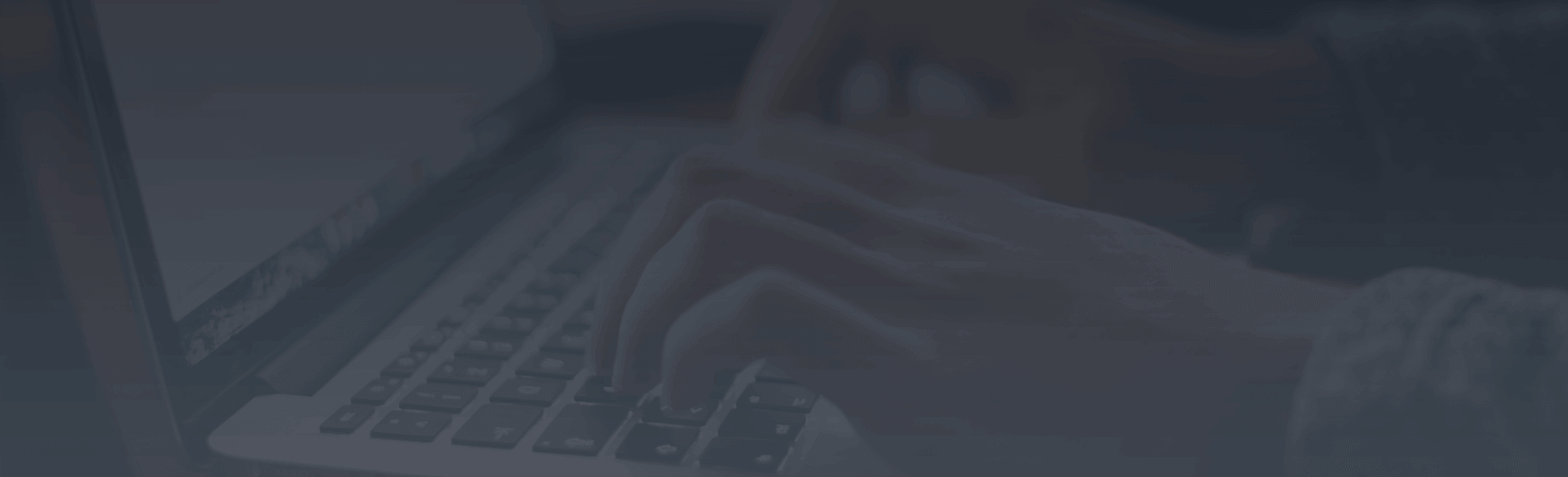




 Contact us
Contact us 
