Bing is often neglected by the masses in favour of the all-conquering big dominant Google.
A potential other option to drive traffic to your website it’s worth learning what Bing has to offer and trailing some things to see how they impact your SEO efforts.
What many people don’t know is that Bing actually has a partnership with Yahoo – the Yahoo search results are actually Bing results, although the market share is less than 5%.
With it’s joint venture with Yahoo, Bing has access to a more specific audience than Google, but still lags Google in market-share.
You might be surprised to know that it’s not that difficult to rank in Bing and it’s results, which are also shared across and power the Yahoo search results, are ranked on a different criteria to that of Google.
Another algorithm to figure out!
The audience of Bing is pretty unique compared to Google.
Bing is reportedly very popular with school students and college graduates.
Along with that Bing has a unique audience that covers the Auto industry and telecoms industry.
An overview of Bing
Let’s take a deeper look at Bing.
Bing is owned by Microsoft and launched in June 2009. Available in over 40 languages and with it’s own version of Bing Ads, Bing over the years and is the second most popular search engine in the USA just ahead of Baidu.
Bing differs from Google in a number of ways.
Backlinks are said to not be as important in Bing as in Google.
Google spent years and billions of dollars figuring out how to rank websites which ultimately lead to RankBrain, where as Bing takes a slightly different approach.
Whilst Google is all for quality backlinks from high authoritative websites, It is believed that Bing works slightly different and ranks based on do-follow backlinks with exact match anchor text.
Bing also likes backlinks from websites such as .edu .org and .gov, the old the better as Bing considers backlinks from old domains to be more trustworthy.
Bing, like Google, will penalise you for having a poor backlink profile.
Backlinks from por quality websites that are spammy and drive no traffic to your website, just like Google, is looked down on by Bing.
Bing also loves exact match domains and the usage of exact keywords in H1 tags.
Google is smart enough to figure out what your website is about using more vague and relative terms, where as Bing, it would appear, prefers more exact match keywords and URLS to better understand your website.
What’s interesting about Bing is that they use Social media as a signal to rank your website.
Google doesn’t, but Bing have said that they do and a study by Search Metrics, their test showed that websites with strong social signals did appear to rank higher in Bing.
Whilst it’s market share is declining it’s still worth optimising for Bing.
They have Bing Ads which is a competitor to Google Ads.
Bing ads is a platform that works very similar to Google Ads, so if you are familiar with the Google Ads platform then you won’t go too far wrong with Bing Ads.
Bing also has really good telephone support – if not better than Google – for their Ads platform, so give them a call and they are always there to help.
Another great thing about Bing ads, is that although it is often neglected by many, the cost per click on Bing Ads is around half that of Google ads!
Working on the same auction format, due to less competition the cost per click is lower.
This also means that the traffic is lower and so your clicks will be lower but it’s certainly not worth neglecting if you can stretch your budget to trial out for a few months to measure the impact in growth Bing Ads has on your business.
Why use Bing?
A question commonly asked!
There are some really good reasons to use Bing.
Firstly, it has a unique audience that tend to search in specific sectors, so if you fall into one of the sectors mentioned above then it may be worth giving Bing a try.
Secondly, Bing has a joint venture with Yahoo. Yahoo search results are powered by Bing so when someone searches on Yahoo they will be getting the Bing results and if you rank high on Bing you will rank high on Yahoo. Although both platforms have a small market share, even when combined, it’s still the possibility of being seen in front of millions of people searching every day.
comScore report that users of Bing tend to be over 35 and commonly between the age of 55-65 with a decent disposable income so if this is your target demographic then Bing could be a good option.
So, just why does Bing have such an high average age user? It could be because Bing comes as default search on many platforms such as Microsoft, Kindle and Siri, and with users aged 55-65 likely to be the least tech savvy, they are less likely to switch their default search engine from Bing to Google.
Bing certainly isn’t dead as is certainly holding its own in the search engine war although by nowhere near as much as it used to.
It’s worth experimenting with, Bing rivals Google with its Bing Ads platform, Shopping platform and with Bing users spending on average 25% more than Google users you could hit upon a new growth avenue for your business.
How to set up Bing Webmaster tools
Bing webmasters is relatively straight forward to set up and follows a similar pattern of sign up, verify and configure as Google Search Console.
The first thing to do is head over to Bing Webmaster and sign up or login.
You can login using your Microsoft, Facebook or even, cheekily, your Google account!
During sign up you will be asked to place a verification file on your hosting. Download this HTML file and upload via your FTP or file manager program – If you don’t know how to do this, feel free to contact us and we will be happy to set it up for you.
Once you have uploaded the verification file, click the verification link and if all is good your account will now be approved.
One of the first things you want to do inside Bing webmaster is to submit a sitemap.
From your dashboard click ‘Submit a sitemap’ and then enter the URL of your sitemap.

Image Copyright: Bing
If you don’t have a sitemap you can create one using a tool such as XML sitemap generator.
Head over to there, enter your URL and once the scan has completed download the XML file and upload it to your FTP/file manager as sitemap.xml
Then simply head back over to Bing webmaster and hit the ‘Submit a sitemap’ button again and enter the URL of the sitemap.xml file you just uploaded.
This will allow Bing to crawl and index all of your pages ready to be listed in the Bing search results.
After a week or two you might want to check out the reporting functionality of Bing.
Head over to the ‘Reports and Data’ section.
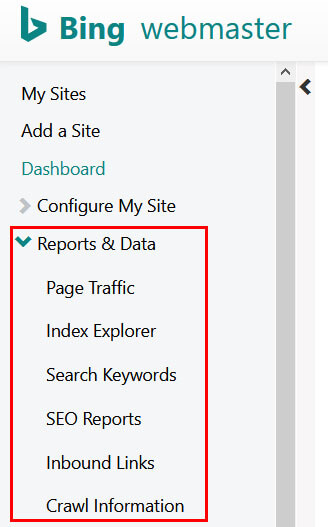
Image Copyright: Bing
Here you will see which pages are ranking well and importantly what keywords you are ranking for. You can use this data to further grow your SEO efforts.
Further down on the ‘Reports and Data’ tab you will see a section detailing SEO reports and Crawl information.
The SEO reports section details issues with your website that you need to fix, they are marked by severity so it’s bets to get them sorted as soon as possible.
The Crawl Information outlines any technical issues such as 404 broken links or error 500 server errors which you will need to rectify.
All of these fixes help with your technical SEO and help give your website a better user experience.
The ‘Diagnostics & tools’ section of Bing webmaster is pretty cool.
Here you will find a keyword research tool. From here you can enter your keywords and get information on search volume for the last 6 months.
The SEO analyser, although still in Beta mode, is a great little tool that allows you to input your URLS and get a list of issues for you to fix. A nice little tool that will give you some insight into things you may of overlooked.
A really cool tool that we like, available from your Bing dashboard is the ‘Submitted URLs section’ which allows you to submit your own URLS that may not be indexed in Bing.
If you have new content added to your website that needs indexing in the Bing search results quickly, then you can use this tool to let Bing know.
Bing SEO summary
Bing is a nice little search engine, whilst it doesn’t have the search engine market share it used to have it still has some decent traffic and a nice little niche audience – and if they are your ideal market then you certainly have room to test and grow your business.
Bing Ads is a tricky one to judge as we feel their search result page layout can be a little unclear on what’s what when you land on it.
It’s worth trying for a month or two and speaking with their support who are always happy to guide on how to improve your campaigns. Do expect a cheaper cost per click but don’t expect a huge increase in clicks or traffic – in our experience!
The Bing webmaster tools is pretty straight forward to use and has some good functionality – We REALLY like the SEO analyser, it’s a nice little simple touch to help you further improve your website.
Have you recently started using Bing or been using it for a while? Do get in touch with us and let us know how your Bing SEO is going.
Want to learn more about SEO? Read: What is SEO and how does it work? A complete SEO guide
Disclaimer: We are in no way associated with Bing, Yahoo, Google or Microsoft. This post is for educational purposes only and all rights remain that of the copyright holder including all names, trademarks and logos.



 May 11, 2020
May 11, 2020 




 Contact us
Contact us 
