Apps are everywhere. No matter where you look, you see apps, able to carry out a vast range of processes and satisfy the needs of consumers.
One thing to keep in mind, and sometimes confused, is that an app is not a website, it is not a mobile website and is a completely different process to web design.
As their needs change, so do the apps and this results in the need for even more to be created. Smart businesses know that launching apps enables them to attract more customers, hence increasing revenue.
With 65% of people using mobiles, 90% of that time is spent using apps. So what do we take away from this? As a business, you need apps and if you don’t have them, you should find out more about how they are developed, ready to launch in the future.
This brings us to wondering how apps are created and for this reason, we have decided to put together a simple guide, providing insight into the app development process. Whilst it is not easy or quick to develop a good app, as long as your find a skilled app developer to work with, there is no reason why you should not be able to handle the provision of apps for your business.
There are lots of incredible things you can do with an app – not to mention the incredible benefits an app brings – from games to dating to ordering a taxi there’s not much you can’t do with an app.
If you are curious to know the process to developing an app, then read our article.
There are also lots of bad app ideas out there, including the fly swatter app…. Yes, that’s a real thing!
Native or hybrid?
You also need to discuss with your developer whether to go down the route of creating a native or hybrid app:
• Native – an app built for use on a particular platform/device.
• Hybrid – a bespoke app built using HTML5 or JavaScript and then put inside a native container, enabling it to be used across all native platforms.
By understanding what is involved in the development process of apps, you will be able to follow through on each stage knowledgably. Here are the main stages involved:
Pre-development – research your target market (clients) and work out how much budget you can commit. A basic wireframe can then be drawn to show the visual layout of your app. The cost varies greatly, ranging somewhere between £20k to £500k; if money is tight, consider using an app development platform rather than having your app custom-built. Competitor analysis will need to be undertaken. Also look at any similar apps that already exist. Read as many reviews as you can in order to find your own niche in the marketplace. Think about:
o What you want your app to do
o How you will make it appealing
o What gap in the market will it fill or what problem will it solve?
Start small and look at what comprises the minimum requirements. Once you have the prototype ready to go, new features can be added later based upon feedback from users.
Scope of your project – communicate in a plentiful way with your app developer. Find out whether they will charge you a fixed fee or on an hourly basis. Time-based proposals can run away with money if you fail to clarify exact deliverables.
The wireframe – this is the visual layout of your app showing what will be on each page and how it links together. This enables you to visualise how the app will look and the scope of its functionality. By discussing the wireframe with your developer, you can ensure that your app is being created exactly as you want it to be.
Design – once you have agreed the wireframe layout, design can begin. A good developer will focus on engaging with users and making the app easy to navigate. Interactive mock-ups will be used to show you how the app will work. Think about what logos, colours, styles and fonts you want to use. The final design should match your needs, both in a practical and aesthetically pleasing way. Take the time to get plenty of feedback on the appearance and usability so that you can adapt the design if necessary.
Development – now your app developer can work on the back-end of the app (the side of things that you will not see as a potential user). Keep communicating so that you avoid making costly alterations. If you are using an app development platform, using predefined models, this will save time and money.
Beta testing – this is an essential stage to test your app for performance, functionality and optimisation. Beta testing can take place as soon as you have a version ready to go with. All good app developers will include for this in their price but do check that this is accounted for. Your app will be rigorously tested during beta for bugs, ease of use and general design. If using Android, the app is loaded onto an Android device and tested live. With iOS a controlled environment is used via the platform TestFlight.
Launching your app – you are now ready to go with your app all finished, tested and fit for purpose. This stage can take a few weeks if you are publishing into the online marketplace as each iOS has to be manually approved before going live. Apple may even ask for changes to be made. If using Google Play (Android) then apps are added immediately but reviewed later. In order for you to sell your app, you will need to open a developer account in your chosen online marketplace. This can be in our own name or that of your company and you will need to pay an annual charge.
Post-launch – feedback will begin to flood in so take good note of it. This will help with updates and to ensure a high degree of functionality and usability. Analytics can also be used to track the use and performance of your app; use this to see how many downloads are being made and get an idea of user engagement and retention. This will provide you with a good window on how the app is being received and if you need to make adjustments to improve the user experience.
By making use of the services of a good app developer in Birmingham, it won’t be long before you have your very own bespoke mobile app. Choose a developer with a good reputation, plenty of proven expertise and a detailed portfolio and you are ready to go. All you need as a price and a timeline showing when your new app will be ready to launch.



 Apr 06, 2018
Apr 06, 2018 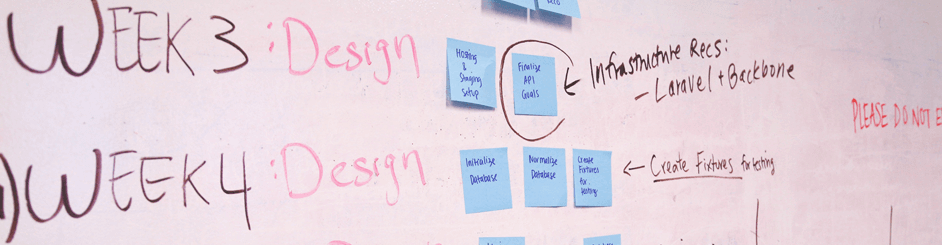




 Contact us
Contact us 
