There are lots of ways that your website can be improved and lots of tiny website design tweaks that you can make that add up to big gains.
Let’s start with the basics and the platforms available for your website to be developed on.
Websites are commonly developed in PHP, although ASP/.NET is al alternative that a high number of websites are created in. It’s worth discussing with your specific web developer what the best option for you is.
PHP Development is the most popular of the two, is reportedly securer and faster and cheaper.
ASP/.NET is not favoured as much but still has its place in development, the downside to ASP/.NET is the costs as servers, licenses and developers tend to me more expensive than PHP as ASP/.NET is considered more specialised.
Once you have decided on the programming language that you will use for your website the next part is to choose a Content Management System (CMS) that fits your needs.
There are a few options available, below are some of the most popular content management systems:
WordPress – Your developer will most likely recommend your website be built on WordPress. The reason is that its free, open source, has thousands of free plugins to allow you to grow your website and it has a very simple easy to use interface meaning you can update your website and add new pages without needing to know any code. Your WordPress Developer will be able to guide you in the right direction, the good news is that there’s not much if anything you cannot do with a WordPress website and WordPress powers almost 30% of the entire internet up 10% from 2014!
Umbraco – Is an alternative and falls into the ASP/.NET programming language. This is a very sophisticated and sleek CMS, probably suited more to a more intermediate user who knows a bit of coding. It also has a visual editor to allow you to update pages and grow your website a you need too.
Magento – Magento is a content management system specifically for eCommerce websites. An eCommerce website allows you to sell your products, physical or digital, online and take payments for them through a payment processor such as PayPal or WorldPay. Magento is an intermediate eCommerce solution and suitable for bigger businesses who want to manage stock, synch with their warehouse, manage VAT and run detailed reports related to sales and income. Your eCommerce developer may suggest Magento as a solution if you are looking for an eCommerce solution.
Woocommerce – A plugin for WordPress. Comes with all the basic WordPress features covered above but this plug-in allows you to sell products through your website and turns your WordPress website into a simple, easy to use, eCommerce website.
Custom built – Should you have the budget and the requirements for it a custom built content management system can you give you full control of whatever you wish for. It’s not always essential to have a custom content management system but they are very rather popular as they are built to your specific needs. Should you require it a custom built CMs can allow you to basically move text and images pixel by pixel on your website and give you that much control. Integration with third party software is also possible and it’s also possible to create a custom eCommerce section to your content management system to allow you to sell products and take payments through your website.
Now that you know the basics around content management systems it’s time to jump into some web design tips.
It’s best to build your website using a grid. A bootstrap grid not only ensures your website will look nice and tidy but also help ensure that your website is responsive and helps you keep that in mind during the design phase. Grids are available in all sizes and allow you to design your website precisely for all screen resolutions during your design phase.
Mobile first: Mobile is slowly overtaking desktop usage. Obviously it depends what your offer and who your audience are as B2B websites will likely find that desktop traffic is still higher than mobile as it will be other businesses using your website from their office computers. If you are B2C and offer anything like Commerce features than your website not only has to work on a mobile and tablet device – which is know as responsive web design – but it is advisable to take a mobile first approach which means designing your website for mobile devices from the get-go and focusing on desktop users secondary. The old days sued to be desktop first, mobile second, now its more mobile first desktop second.
User experience: this falls under many broad terms but in a nutshell it encompasses how happy a user is with your website including but not limited to:
Website speed: Does your website load in less than 3 seconds – Not forgetting those mobile users on 3g!
Expectancy: Is your website delivering what the user expects? For example if a user has clicked on a PPC ad or a Facebook ad talking about “Red Nike Trainers”, for example, then is the page that they land on talking about that subject and keep it all relevant and delivering content relevant to what the user is expecting?
User Journey: Is the journey for your user clear… are you taking them by the hand to get them from the page that they land on to your ultimate goal/conversion? For example if someone lands on you homepage and you sell red Nike trainers, are you getting them from your generic homepage that talks about the other trainers you sell, to your red Nike trainers page clearly and quickly and then from your product page are you getting them to add to basket and to the payment/checkout stages as simple as 1-2-3? Always take your user by the hand. This is something worth discussing with your web designer before you start designing your website and something that should be a clear primary goal. “What do we want our users to do and what is the journey they need to take to accomplish this?”. Along the way remove as many “friction” points as possible – Remove anything that stops your users achieving your ultimate goal without distraction or complete ease.
Call to actions: Make sure your main call to actions such as “Buy Now” “Contact Us” or even your phone number are prominent and use a stand out colour compared to the other colours used on your website. Place them in clear prominent positions where they are in eye sight and easily seen. Also make them descriptive and use language such as “click here” “now” “Add to basket” “buy now” to drive action from your users.
Button size – Remember that on mobile devices users interact with your website differently, the web design industry has a term coined “clunky thumbs” which dates back to early mobile websites that used tiny text and small buttons and required users to pinch and zoom into see content. From this development we have seen buttons and text be sized differently for mobile – one tip is to ensure you use bigger, even 90% width buttons that “clunky thumbs” can easily click, this also applies to form fields and any “hot spot” areas that require users thumbs to push.
So now you have some basics around design and let’s step forward so the point that you have launched your website, now you need some traffic and importantly you need to monitor that traffic to see how it behaves and converts.
There are a few main ways that you can drive traffic using digital marketing techniques.
SEO – Your chosen SEO agency will advise you on the best SEO strategy unique to your situation, however there are some basics that you can do straight away.
Remember that SEO doesn’t deliver instant results it varies on lots of factors, Google reportedly takes into account over 300 factors when ranking your website.
But let’s cover some of the basics.
Keywords: these are important and the search terms that people put into Google to find you or your product/service. An example of a basic broad keyword would be “web design” This is a good start but its too broad so you would need to do some more keyword research using a tool such as Google keyword planner or Ahrefs. From here you will dive into more specific keywords such as web design Birmingham which is a little more specific as it takes a broad keyword and adds a local region to it. Going even more longtail would be a keyword such as “iPhone mobile app developer in Birmingham” which is very specific.
Long tail keywords tend to have smaller search volumes than broad terms but tend to deliver a better quality of lead due to how specific they are.
Keyword research is key before starting any SEO so ensure you choose the right ones to begin optimising your website around.
There’s no guarantees that you will ever get to #1 in Google and no one can guarantee that you will as the Google algorithm changes a number of times per year, but if you stick to generating quality links and delivering great content, you shouldn’t be too far off!
Here’s a few more SEO tips that work wonders:
Include your keyword in your meta title tag and description
Include your keyword in your websites content and H1 tag
Do ensure that you link naturally between pages – Do this using your content, so whenever your keyword or a natural phrase is used that’s relevant to another page on your website – link to it!
Post great quality relevant content – At least 1200 words where possible, it’s not about quantity it’s about quality and Google loves this. The easiest way of doing this is revisiting your old blog posts/pages and refreshing and building on your existing content.
PPC – Pay Per Click, the act of advertising and paying every time someone sees your advert is a service offered by all top search engine platforms such as Bong ads, Google Adwords and also social networking platforms such as Facebook and Twitter.
PPC produces much more instantaneous results, however if not monitored correctly could burn through your budget pretty quickly.
PPC can be used to supplement your SEO campaign, so if you have chosen your keywords – PPC works off keywords – then you can run a campaign to show your ads until your SEO is strong enough that you no longer need PPC.
The big benefit with PPC is your ability to test. You can run 2 variations of your advert and get next day results. Changing one word in your advert can increase or decrease your click thru rates – It’s all measurable and very easy to test.
When choosing your keywords Google Adwords offers you the ability to select different types of keywords such as broad match, exact match etc… We tend to start off with exact match keywords as there’s a huge difference.
Let’s take broad match and say your keyword is web design. Now let’s say someone searches for web design London, there’s a chance your advert would show and if you aren’t targeting or doing business in London then you are wasting cash. Let’s say with that same keyword someone searches for web design job, then there’s a chance that your advert will show and if someone clicks on it you will be charged – This wastes your budget and this is why we use exact match keywords to avoid this happening as we only want to target specific keywords.
Lets say you do want to target broader keywords then you can add a keyword as a negative keyword, so if someone does search for web design jobs and you add jobs as a negative keyword then your ad should not show.
You also get a quality score, which is a score out of 10 given to you by Google. There are a number of ways to improve this such as using your keyword in your ad title, your landing page and try to increase your click thru rate by split testing different headlines. In theory the higher your quality score the less you should be paying per click. There is no direct way to guarantee except for following those 3 points and optimising over time.
PPC is very measure and can produce instant results but as highlighted above it can burn your budget pretty quickly if you don’t have your negative keywords in place, here’s some quick tips to remember:
Add your negative keywords
Group your keywords and build campaigns around them
Run a variation of your best performing ad and try to increase your click thru rate
Try to aim for a quality score of at least 7 it should in theory lower your cost per click and of course delivers a great experience for the user clicking on your advert.
Now you have the traffic its time to analyse and optimise your traffic.
Most people get traffic to their website and expect it to immediately to transfer into sales which isn’t necessary the case. You need to build trust, authority, have a compelling offer and of course have a great User Experience that allows users to go from finding you in a search engine to purchasing a product or whatever your end goal may be.
Analytics – using Google analytics you can build up a picture of what’s going on with your website. You can find out key metrics such as bounce rate, time on site, average number of pages visited and of course total visitors to your website and the device they were using to access your website.
Bounce rate is the number of people who land on a page on your website and then bounce back without taking an action or even really looking at your website and will have been on your website as good as a single split second. Bounce rate is now a metric that can help your SEO, so having a low bounce rate will benefit your SEO to an extent. When a user visits your website from Google and bounces back to Google to look at other results this is known as “pogoing” so make sure your user experience and content is compelling enough to keep visitors sticking to your website.
Now Google Analytics will give you some very valuable data, the most common metrics that we look at are: most popular pages, bounce rates and time on page.
High bounce rates and low time on pages indicate an issue with the page, but it doesn’t tell you what the issue is.
Some metrics that can help you define an issue is “Device type” this allows you to look at what device such as desktop, browser, mobile, device etc to help you isolate a problem.
If you have a higher bounce rate on your mobile pages than your desktop then it could point to a technical issue with a specific mobile device or an issue with too much content/bad user experience on a mobile device.
There is a way to find out the exact issues that you may be having with your traffic and that’s using some software called inspectlet.com
Inspectlet allows you to record visitors to your website which you can then watch back and act up on. So where as Google Analytics highlights a potential issue, inspectlet will let you see the exact issue.
Inspectlet allows you to run split tests also and view every page of every visitor’s journey around your website, you can see heatmaps, click maps and the device/browser used to access your device so looking for issues and seeing what frustrations your users are having becomes very clear with inspectlet.
Finding the right website designer in Birmingham can be a daunting task – But it’s not really that difficult.
The culture that many web design agencies offer is a very laid back and relaxed one – It’s not all tech jargon and grass with benches for desk chairs – Although some are!
To find your nearest web designer in Birmingham today you can just jump on to Google and type in things such as Web designers near me, web design birmingham or even web design agency birmingham. Google is sure to bring you back the best possible results to help you begin your search for a local web designer in Birmingham.



 Apr 27, 2018
Apr 27, 2018 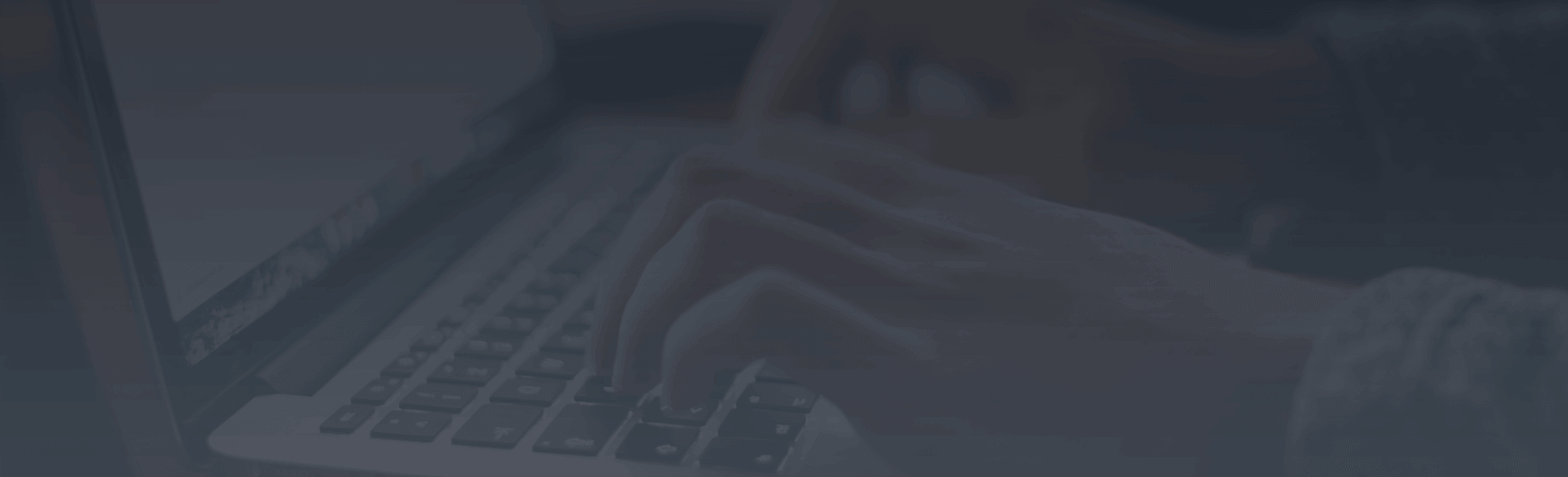




 Contact us
Contact us 
