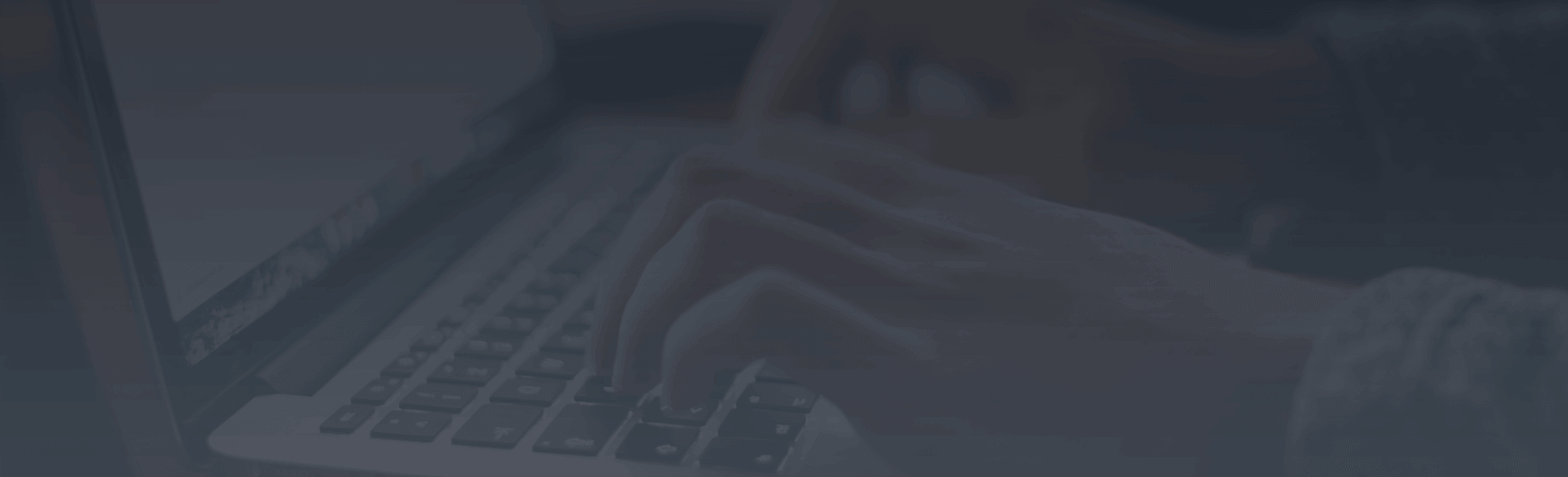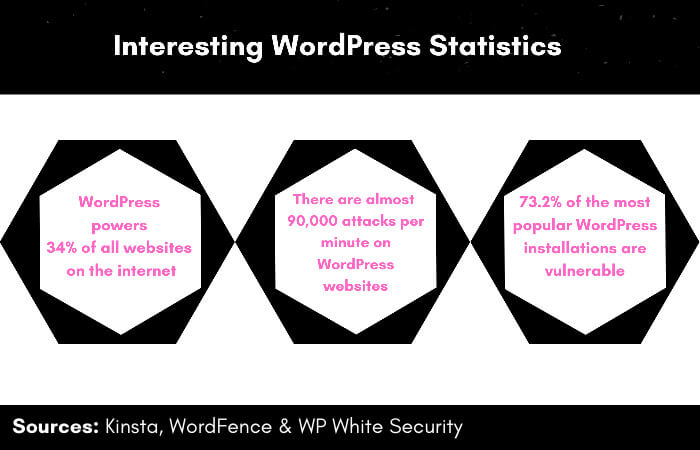Wordpress is one of the best Content Management Systems (CMS) available in the market today. It is flexible, easy to use, SEO friendly, and comes with thousands of Wordpress plugin and themes that help you create a Wordpress website.
However, Wordpress requires daily upkeep and maintenance for it to work smoothly at all times. Having a well-maintained Wordpress website that provides a hassle-free user experience is the key to a successful online business.
Here are 50 tips to keep your Wordpress website in tip top search engine and customer-friendly condition.
1) Website Audit
Checking up on your site’s page speed and loading time is essential as they help enhance user experience resulting in more traffic and sales.
2) Check for broken links
Broken links can harm your site’s search engine ranking as it stops robots from effectively indexing your site. Thus, you must find and fix them immediately.
3) 301 Redirect for broken links
Clicking on a link and landing on a 4040 error page is quite frustrating for the user. To avoid this, use 301 redirect to redirect web pages with broken links to other similar pages.
4) Check sidebar links and blogrolls
To ensure that your blog/website is up to date, check your sidebar links and blogrolls frequently to avoid the issue of dead links and irrelevant content.
5) Upgrade Wordpress to the latest version
To not miss out on new features and to ensure that your site’s security is robust, you must continuously upgrade your site to the latest version of Wordpress.
6) Delete spam comments
To ensure your website is clutter-free and optimised, it is vital to clear up spam comments from your site. Sometimes Akismet, Akismet is a spam-fighting service that protects millions of WordPress sites from comment and contact form spam, may end up marking a legitimate comment as spam. Once in a while, you need to take a quick look at the spam comments to ensure that there are no accurate comments incorrectly marked as spam.
7) Delete unwanted themes
Outdated themes are one of the common causes of a hacked website. To improve your website’s security, you must delete unwanted themes from your Wordpress themes directory.
8) Delete unwanted plugins
Too many plugins can affect your site’s speed as well as pose a security threat. You must remove unnecessary plugins from your site.
9) Update Wordpress plugins
Outdated plugins leave your site open for hacks. Make sure always to update your plugins to the latest version.
10) Update Wordpress theme
For added features functionality and to improve your site’s security, it is crucial that you keep your Wordpress theme up to date.
11) Update Wordpress widgets
Like Wordpress plugins & themes, updating your widgets is vital for your site’s security and smooth functioning & performance.
12) Clear trash
Cleaning out your database trash should be part of your daily maintenance to ensure that your website runs and functions smoothly.
13) Website security monitoring
From taking regular backups and making updates to checking your site for performance issues. It is essential to monitor your website’s security daily to keep your site safe from malicious attacks.
14) Media files clean up
One of the main reasons you run out of storage space on your website is temporary and redundant files. Clear up unnecessary junk from your media library to improve the performance of your website.
15) Optimise data tables
Cleaning database tables after you have deleted a plugin or a theme will help optimise your database, leading to improvement in your website’s speed.
16) Test browser & device compatibility
If your website runs on different browsers and devices, checking its compatibility on each of them is crucial if you don’t want to lose out on potential traffic.
17) Check your download links
To improve your site’s usability and accessibility, you must check your download links regularly.
18) Check social media links
Social signals can influence your site’s ranking on SERP’s so ensuring that all social media links are functioning well across the website is essential.
19) Image optimisation
Using optimised images on your site, you can deliver content faster, resulting in improved search engine indexing and enhanced user experience.
20) Refresh banner header and site images
Since the visual elements on a website are the foremost thing that instantly captures a user’s attention, keeping them (header banner & site images) fresh all the time.
21) Check your site’s navigation
Unruly navigation is a significant source of frustration for users. Check all navigation links on your site to ensure a smooth & hassle-free user experience.
22) Check email opt-in and contact forms functionality
If emails and contact sources generate leads for your business, then checking on its functionality daily is necessary.
23) Review Google Analytics
Google Analytics provides insights into how well your site works and suggests what needs to be improved to boost productivity. Reviewing it every week is a must.
24) Review Google Console
Google Console is one of the most effective and free SEO tools that need to be checked daily as it provides vital information about your sites backlink, keywords, search queries and more.
25) Remove draft & post revisions
If you blog regularly, the chances are that your database is clogged with post revisions and drafts. You must review them weekly and delete them to keep your database optimised.
26) Check resources used
To keep your site’s speed optimal, you must monitor the resources used by various plugins on your website.
27) Validating your website
To ensure that your website’s web pages are not violating any norms or standards set by the W3C organisation, you must validate your website from time to time.
28) Disable automatic Wordpress updates
Since the chances of automatic updates breaking your site are very high, disabling it is essential from a security and SEO perspective.
29) Backup your Wordpress database
Backing up your Wordpress database is of the utmost importance to ensure that your business doesn’t suffer a significant setback in the event of a server failure or hacking.
30) Take daily backups
Along with your database, you must take backups of all your posts, pages, media files etc., daily.
31) Update your content
Keep your site’s content fresh and up-to-date to avoid hurting your site’s ranking and traffic.
32) Review Meta Title & Meta Description tags
Optimised meta tags and description are important SEO factors that help to improve your site’s CTR’s. It is essential to review them from time to time.
33) Posting Maintenance
It is always wise to keep your post to web pages private and then check it for irregularities before going live with it.
34) Review on-page-SEO
Ensuring that all on-page SEO elements are present on a post or web page is essential for an SEO friendly website.
35) Review your About Us page
The About Us page is often the most viewed webpage on your website, so keeping it up-to-date is crucial.
36) Check website security
Website security should be given top priority on your daily maintenance checklist to ensure your website functions smoothly. It’s safe from all malware, viruses and other internet security threats.
37) Check your site’s feeds
RSS Feeds automatically updates subscribers each time you publish fresh content or make any new changes to your site. To avoid losing traffic, it is vital to keep an eye on your RSS feeds.
38) Disable ping backs and trackbacks
Disabling trackbacks and ping backs is the best way to curtail spams on your website.
39) Reply to comments
Replying to comments help improve user engagement as well as maximises your brand’s credibility.
40) Update copyright date in your footer
An updated site helps build user trust in your brand. Keeping your site fresh and up to date is essential, which includes your copyright date.
41) Remove inactive website administrators
A security loophole that we often overlook, removing inactive website administrators, is crucial for your website’s overall security.
42) Change your passwords
One of the most effective ways to prevent malicious attacks and hack attempts on your site is to change passwords frequently.
43) Define autosave Interval
Defining “autosave internal” in your wp-config.php file will allow you to limit the number of revisions saved per post, which will help keep your database optimised.
44) Malware Scanning
Another critical Wordpress maintenance task is doing a daily or a weekly malware scan, as it’s essential to help tighten up your site’s security.
45) Disable the Debug mode
Disable the Debug mode in Wordpress to prevent error messages from being published on your live site.
46) Check web host statistics
Checking up on server uptime, bandwidth usage, disk space, CPU throttling is another essential Wordpress maintenance task that you shouldn’t ignore.
47) Renew hosting domains
Timely renewal of hosting and domains is vital if you want to avoid downtime on your website.
48) Increase memory limit
The memory limit in Wordpress is by default set to 32MB. However, as your business grows, you must review and increase your site’s memory limit (Disk Space) to upload images, videos, and other files seamlessly.
49) Check affiliate links
Keep your affiliate links up-to-date to avoid penalty from Google and avoid losing out on traffic and sales.
50) Check Adsense ads on your website
Redundant or irrelevant ads can affect your sites click-through-rate. If you display ads on your website, then make sure to check it periodically to avoid hurting your site’s conversion rate.
You put a lot of work into your website, blog, and business, but these different points are so important to protect your business and ensure it reaches the maximum number of people.
If you have a Wordpress website and need help, please let us know, or if you are looking to move to Wordpress, let’s talk about how we can manage and create industry-leading websites for your business. Drop ALT Agency a call today on 0121 663 0202 or see our WordPress Maintenance page here: https://www.altagency.co.uk/services/development/wordpress-website-maintenance/
Thanks to our friends at KillTheCableBill.com for the infographic, who provide news, information and reviews on the top streaming platforms.