Although incredibly popular, at times WordPress gets a bad deal when it comes to the reputed security of its content management system. Well known and established in many other ways, it powers almost 30% of the web so people are certainly not being put off using it. However, with attacks on several websites hitting the media, WordPress has become something of a fall guy.
In the early part of this year, hackers brought WordPress into the public eye by creating two major security threats, but this should not make would-be users of the software too worried. As a high-profile open-source CMS, WordPress does find itself often the target of would-be attackers, which is why the team that develop it work in line with the most stringent of cyber practices, developing new technology all of the time to reduce security threats.
So why are these attacks not wholly representative of the security of WordPress?
With one of the world’s leading workforces, when you purchase WordPress you can be sure that you are buying one of the best packages available. But you should never forget that a website is only as secure as its current status; even the best developer cannot create a site and then forget about it. It is only be being vigilant that your WordPress site can be protected from attack.
WordPress receives funding worth millions from investors, ensuring the quality of the product. Because of this, they are able to guarantee the best product, currently supporting more than 60 million sites. It is no wonder that they are committed to making the platform as safe as possible.
WordPress has an open system with regard to plugins and theme development and most of the vulnerabilities of the software are due to these, not the core system. Good WordPress developers will be sure to limit the amount of plugins used for this very reason, making sure that the ones used are paid-for and well-known and taking the time to keep them well maintained and updated thereafter.
Proactive monitoring of security
Problems tend to creep in when websites are not looked after or updated when security patches are released. Just like any other software, WordPress can only be as good as should be when looked after and not neglected. Updates from WordPress are automatic, so when these patches are released, they are added to the installation. However, if your WordPress agency does not keep the necessary plugins up-to-date and current, then security can lapse. It’s all about being proactive and monitoring the security of your site as a constant concern.
Because WordPress is so well-liked by all types of businesses – large and small – the likelihood is that hackers are going to find ways of penetrating it. But it must be observed that because it has such a loyal following with literally hundreds of developers supporting it, remedies in the form of patches are quickly despatched via the system update. With many large corporations using WordPress, it is no wonder that many sites are prone to hacker investigation. The Times and Walt Disney all use WordPress so their developers have to continually be on their toes to prevent infiltration from unwanted visitors.
If you have a WordPress site, it is vital that your developer creates the right environment so that it is impossible for anyone unauthorised to gain access. By following certain steps when your WordPress site is setup, it can be tailored to suit your needs whilst at the same time being secure.
Cheap products may appear to work well but can lack quality, creating a scenario ripe for attack. By making use of WordPress hosting, it is much tougher for hackers to find their way in. Any themes or plugins used should also be paid products as when they come free, the developers often find themselves with no time or resources left to maintain security. Ongoing maintenance for plugins and themes is a must-have if you don’t want to put your website at risk of attack.
Secure WordPress development
Here are just a few things that WordPress developers should do in order to protect your site from unnecessary exposure to hackers:
• User accounts should be limited so that they can only access what is needed, protecting with strong passwords.
• Any functionality not required should be disabled i.e. WordPress comments.
• Security auditing and logging software should be put in place to track usage.
• SSL certificates should be installed.
• The admin area of the site should be restricted to a specific IP address so that only people at your location can access the backend.
• Install double authentication for all users.
• Be sure to use a robust web firewall.
• Follow content security policies and HTTP strict transport security.
Even the best software in the world is going to occasionally contain bugs, resulting in security weaknesses. There should always be an infrastructure in place to detect and deal with this as soon as they occur. It is no good putting this on a back-burner and leaving your website exposed as this is tantamount to security suicide.
You get what you pay for
Never push your website developer to rush the build of a site or compress the budget; you get what you pay for and need to allow sufficient funds to allow the site to be protected with all-round security. Limit resources too much and your site may not undergo sufficient analysis to make it secure. Budget websites built at speed come at a cost, leaving your WordPress site and your business at risk. If you go down this path and attackers find a breach, it would be unfair to put all of the blame on WordPress.
As long as setup is attended to in the right way and the core system protected along with the right hosting platform and continual ongoing maintenance, there is no reason why WordPress should not be as secure as any other content management system available on the market. It is not the system that is weak but it can be made so if WordPress developers do not pay attention to these key security measures when setting up a website.
WordPress provides a safe environment but it has to be used and managed correctly. Whilst it may not be possible to eliminate risk 100%, it can be reduced to a minimum that is very acceptable. As well as taking care to maintain your themes and plugins with regular updates, play safe and use a WordPress backup plugin to keep your content safe if the worst does happen.
WordPress websites require a little maintenance work, which can often be done on a quarterly basis – Keeping plugins and themes etc up-to date is the main job. Please check out the website maintenance page for further information.



 Oct 12, 2018
Oct 12, 2018 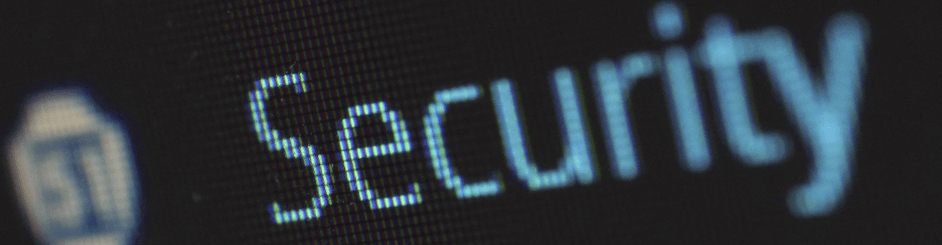




 Contact us
Contact us 
