The best decisions (and blog content) are backed up by numbers. One of the best ways to create usable data is to gather opinions via online surveys and polls. Online surveys enable you to collect and analyze user (or target user) data and transform it into actionable insights. The better your data, the more you will be able to improve your solution offering.further engage in the future.
In this article we’ll look at 11 of the best WordPress plugins for surveys and polls. To determine the “best” plugins we looked at a combination of different use-cases, affordability, ratings, and survey features.
Keep Visitors On Your Site
Of course there are plenty of cloud-based survey solutions – like Google Forms. But for WordPress site owners a survey plugin that’s integrated into their website presents a better option. The most common reasons for this include:
Time on Site:
Self hosted surveys typically require the user to leave your website. You put a lot of effort getting the visitor to your website, so sending them off site deliberately is counter to your engagement objectives.
Branding:
Connected to ‘time on site’ is branding. Ultimately, you are trying to establish and promote your own brand. When you send your visitors to a 3rd party site you are doing a great job of promoting their brand, at the expense of your own. People have limited recall and attention span so you want to keep them on your site to create as strong an association with your brand as possible.
Email Deliverability:
If you are sending survey links via email you may discover that your email deliverability is lower when sending links to an online survey site. These sites are used by thousands of people at a time, which can impact deliverability. Also, many of them have link tracking enabled as a default option which is a flag for spam filters. By hosting your own surveys your email reputation will be determined largely by factors within your control.
Affordability:
Many online survey solutions charge a recurring fee for access to the platform. In effect that means you have to keep paying for access to the platform, regardless of whether you are currently an active user, or not. A survey plugin on your website potentially gives you more flexibility about how you manage your data when you aren’t actively soliciting survey results.
WordPress Forms Plugins
If you have a WordPress site then there’s a good chance you already have a survey plugin. Most WordPress sites have a form to capture leads, or power the ‘Contact Us’ page. In many cases, these same plugins are perfect for creating surveys. So there’s a very good chance you won’t need to select and install a new plugin.
Using a forms plugin for surveys works well because your brand styling is already set up to visually fit your brand. And you can more easily integrate your captured data with other plugins on your site. Here are a couple of popular form builders that are also well suited to create and publish effective surveys.
1. Formidable Forms

Formidable Forms is one of the most popular form creation plugins for complex data gathering and visualization. The plugin differs from simple form plugins in that it enables you to transform the data you’ve created into other usable formats (ie generate a custom PDF). The Formidable Forms ‘drag and drop’ form creator offers most types of fields you’ll probably need to create a survey. Some of their popular survey features include:
- Likert scales
- Polls
- Customizable CSS visual rendering
- Customizable HTML
- Payment integration
- Display data in views, reports, graphs, and charts
- Conditional logic
- Quizzes
- Email marketing integrations
At Sales Higher, we use Formidable Forms to survey clients as part of our onboarding process for b2b data management. Based on our experience, if you require complex data transformation then Formidable leads the pack in options for using data after it has been gathered.
2. Gravity Forms
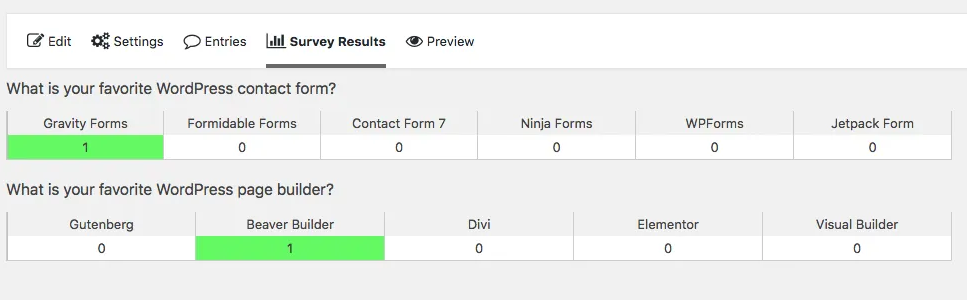
Another hugely popular form builder, Gravity Forms has a Surveys Add-on available for Elite tier users. For many users, the add-on may not be required as other pricing tiers include everything you need to develop complex forms in a drag and drop interface. Some popular Gravity Forms features include:
- 30+ field types
- Calculations
- Conditional logic
- Multi-page forms
If you plan to use other integrations and Zapier isn’t an option then consider Gravity Forms. They have lots of direct integrations with commonly used tools and are less reliant on Zapier for integrations.
3. eForm
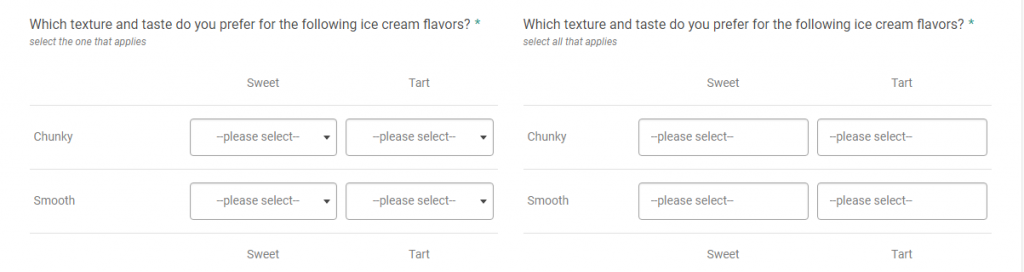
While not as well known as the form builders above, eForm is a notable option for surveys. It comes with loads of field types. Some of which aren’t as common in other form builders. Here are just some of the fields you can access for surveys:
- Sliders
- Radio options
- Spinners
- Multiple grading
- Star ratings
- Smiley ratings
- Scale ratings
- Like / Dislike
If your focus is on data transformation or visually rendering your survey results then data then eForm might not be the best option.
But if you want to capture user feedback on your site then this is a great option. Best of all, it’s very wallet friendly when compared with the form builders listed above.
4. Forminator
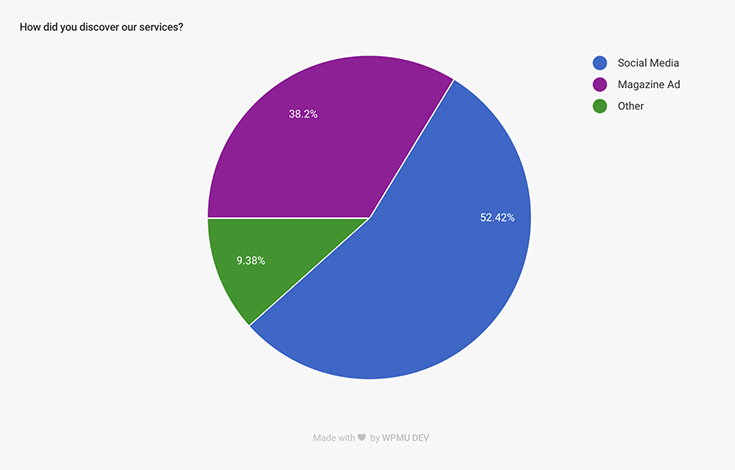
Forminator is another form builder with tons of flexibility and functionality to easily create forms, surveys and polls as needed. This form builder is equipped with built in calculation tools for more complex surveys. And it also integrates with Stripe should payments be required.
There is a built-in quiz builder that has two standard settings. The first is “No Wrong Answer” which is exactly what it sounds like. Which makes it perfect for capturing opinions. The second setting is “knowledge” where the user is expected to provide a correct answer from the options available.
Like the other form plugins above, Forminator is able to generate pie charts to show the distristribution of survey results.
Dedicated Survey Plugins
Sometimes you just want a tool that’s designed to do only one thing, really really well. And that’s where a dedicated survey and poll plugin comes in handy. The plugins below are designed specifically to make running polls, surveys, and other opinion data a breeze. A great survey is visually appealing on the user’s end. And gives you robust options for processing the results. Here are some dedicated tools that are perfect for capturing the opinion of your clients, site users, or target market.
5. Modal Survey
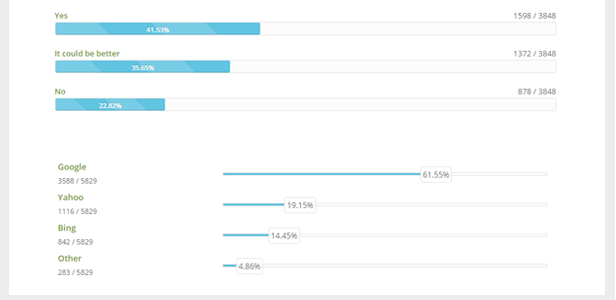
Modal Survey likes to boast they are the highest rated survey plugin on CodeCanyon (and they are). This plugin offers a huge number of customization options for any type of poll or survey. Some suggested use cases are:
- Polls
- Trivia Quiz
- Personality Tests
- Timed quizzes
Modal Survey stands out among its peers for its ability to visually display the user’s data. There are various charts available and users can even view their responses in visual format when they complete the survey. For example, users taking a personality test can view their results at the end of the test.
Also, the same information can be rendered on the back end for easy export and interpretation.
Similar to many plugins hosted on Code Canyon, Modal Survey is affordably priced and very flexible in terms of updates and support.
6. YOP Poll
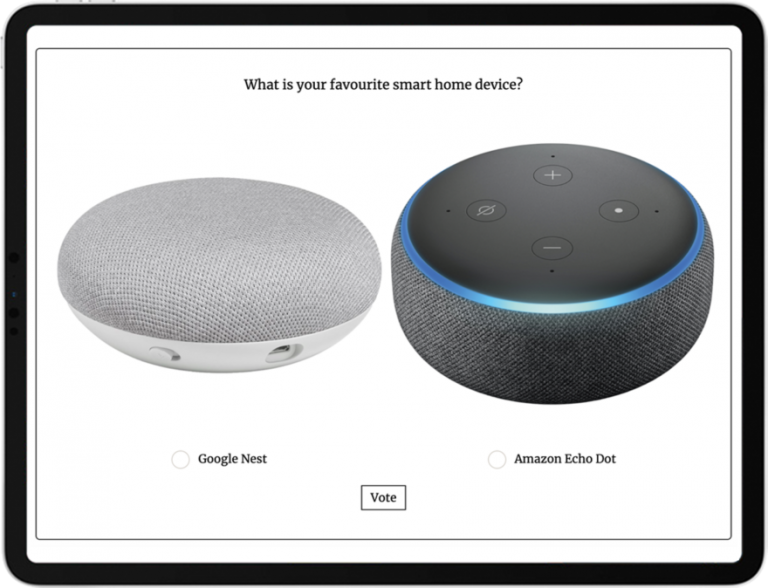
As the name suggests, YOP Poll is your go to plugin for polls. They’ve got everything you need to create gorgeous polls with tons of functionality. The very affordable pro version includes:
- 30 gorgeous poll templates
- Multiple questions per poll
- Integrated Facebook & Google logins
- A countdown timer
- Image polling
- Video polling
- Autonomous poll scheduling
YOP Poll also features a “fingerprint identity check” to ensure the same users don’t respond to the poll multiple times and skew the accuracy of your results.
There is also a ‘freemium’ version of the plugin which may be powerful enough to satisfy many use cases.
7. Opinion Stage
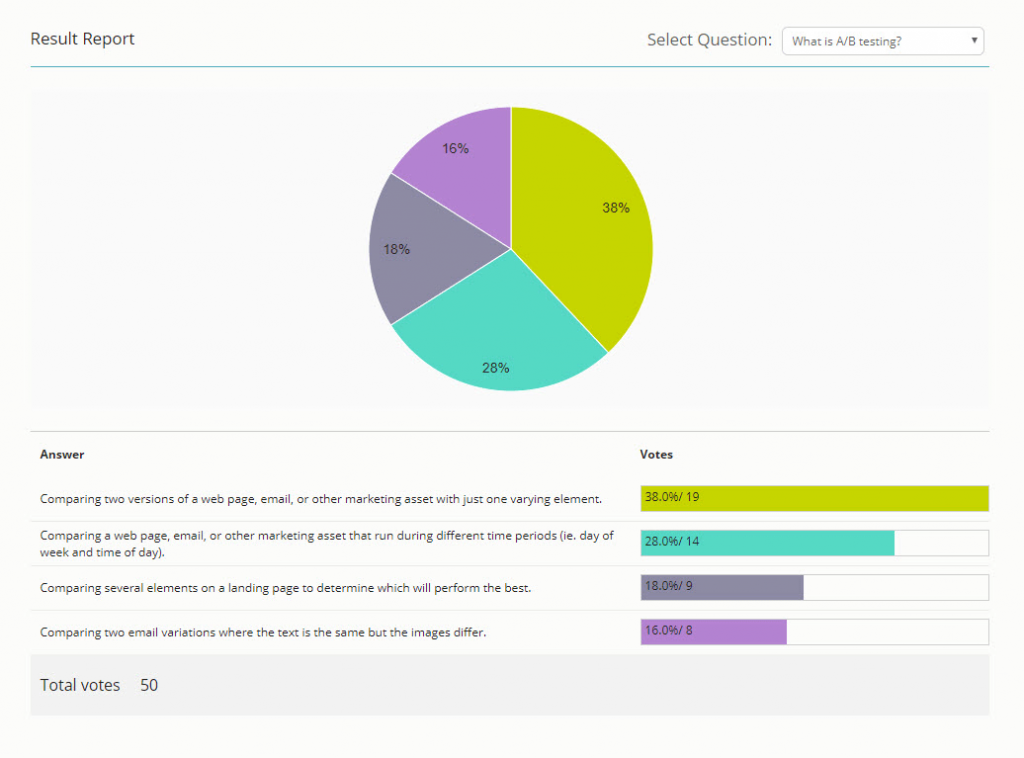
Opinion Stage explores polls and surveys as a form of interactive content. If your site has larger than average traffic numbers and you want to create engagement among users then this plugin might be perfect. Some of their targeted use cases include:
- Content marketing
- Lead generation
- Audience feedback
- Ad revenue
- Online voting
- Assessment tool
- Product finder
- Quiz competitions
Opinion Stage polls and surveys are very visual and optimized to maximize conversions. If your traffic is general in nature then this survey plugin is an excellent way to get the largest number of lead captures possible from your site.
8. Crowd Signal
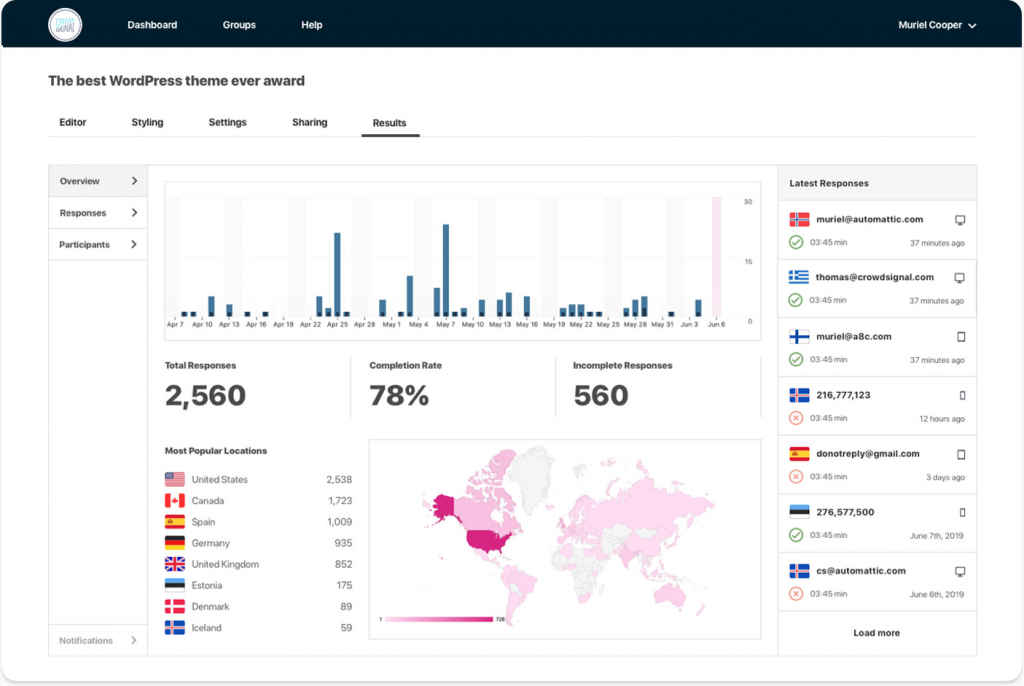
Crowd Signal is owned by Automattic, the company that makes WordPress. So you can trust your plugin will be compatible with your current version of WordPress and never be out of date.
Apple users can sync their device and ask questions in an environment where there is no wifi available.
Your data can be processed in a visual manager with filters to control and analyze your results.
Crowd Signal offers a very robust free tier that may be more than suitable for the majority of users. As you might expect, the free tier includes Crown Signal branding.
9. Getsitecontrol
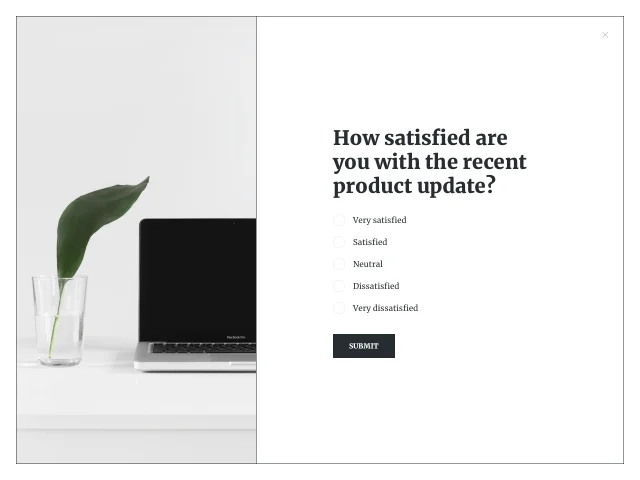
Getsitecontrol is a multi-function WordPress plugin that includes some survey and poll functionality. The tool uses widgets to perform a wide range of functions related to connecting with your audience. Functionality includes the ability to:
- Collecting emails
- Receiving feedback
- Connecting with visitors
- Visitor notifications
If you are looking for a good ‘swiss-army knife’ tool that will help with different types of visitor interaction then take a look at Getsitecontrol. Some of their survey functionality is less common on other plugins. For example, they offer a Van Westendorp price sensitivity meter to help gauge how much people are willing to pay for your solution.
10. TotalSuite
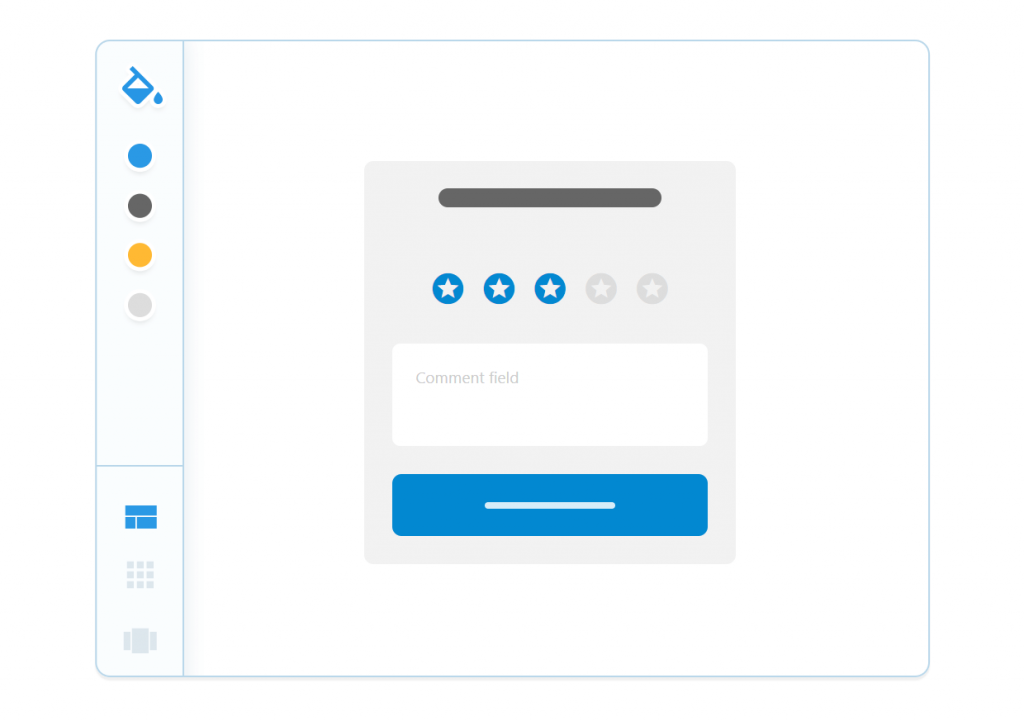
TotalSuite is a premium plugin developer offering very affordable Wordpress plugins that come complete with 6 to 12 months of developer support.
What makes TotalSuite unique is that it has 3 different plugins for capturing user information; with each one fully dedicated to it’s intended task. Note the plugins, while affordable, are sold separately. All three plugins are fully customizable to match your site branding.
TotalPoll has everything you need to make polls, including responsive design, custom fields, and visual output.
TotalRating has fields like “thumbs up” and “stars” and “smiley faces” that make gathering simple performance metrics easy. You can export data and analyze data with a detailed analytics dashboard.
TotalSurvey as the name suggests is designed to produce top-shelf surveys with multiple entry types available.
11. Responsive Poll
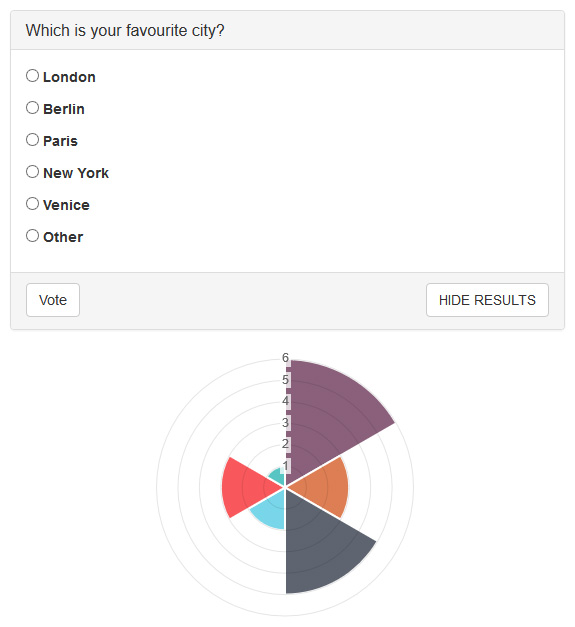
Responsive Poll helps you easily create and visually interpret poll results on your WordPress site. At just $16, plugin purchase also includes future updates. Data visualization options are plentiful with 7 different chart types on offer. These include:
- Pie Chart
- Bar Chart
- Doughnut Chart
- Line Chart
- Radar Chart
- Polar Chart
- Bootstrap Progress Bars
Bonus Plugin! RafflePress
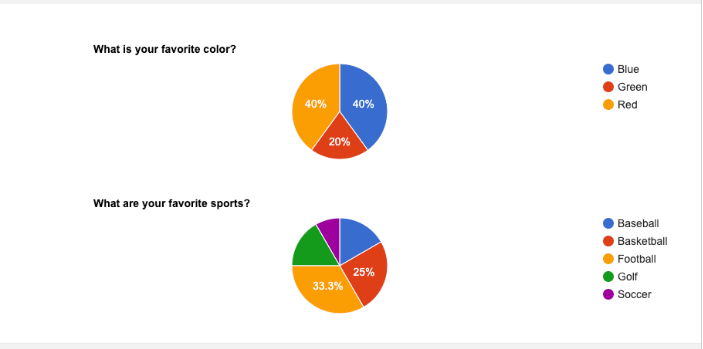
While better known as a sweepstakes plugin, RafflePress includes survey and polling functionality. So if you are looking for ways to incentivize your site visitors to fill out your survey then RafflePress is definitely an option to consider. The incentives also give you a valid reason to request an email address, which is a fantastic way to grow your email list.
One popular feature RafflePress provides is the ability to encourage your visitors to share their results on social media.These social integrations are perfect if your audience is broad and your goal is to encourage as many submissions from as many people as possible.
RafflePress features include:
- Drag & drop editor
- Fraud protection
- Email integrations
- CRM integrations
- Viral giveaway templates
- Refer-a-friend options
- Giveaway landing page
- Social integrations
- Retargeting options
The Best WordPress Survey Plugin
The best survey plugin depends on what you need to do, how much you are willing to spend, and additional requirements for your website.
If your site requires a range of form types then you may decide a general purpose form builder will do the trick. Otherwise you may want to go with a dedicated survey and poll plugin.
Give thought to how you plan to use your data. All the tools on this list are excellent for collecting data. But there is a broad range of capabilities in terms of what can be done after the data has been collected. Some plugins can render the data in beautiful charts. While others are more limited in how data can be processed. Also, some tools can integrate your data with other tools like email marketing solutions.
Generally speaking, the tools on this list have a free version or a ‘money back’ period. So take your time and find the perfect tool to grow with you and your website.
—
Matthew Murray is the Managing Director of Sales Higher. Sales Higher is a B2B lead generation solution for small and medium businesses all over the world. Because sales people should be focused on closing deals, not grinding through data.



 Aug 10, 2020
Aug 10, 2020 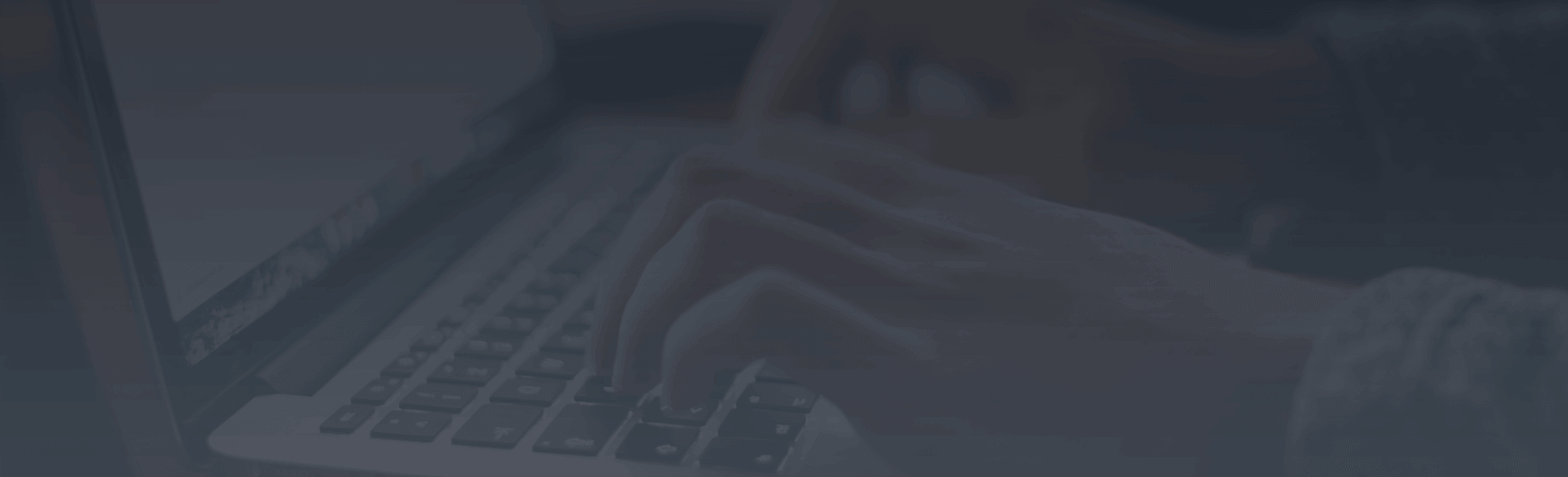




 Contact us
Contact us 
